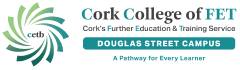Tuesday 20/09/2016 22 Weeks
19:00-21:00 €300
WHO CAN TAKE WORD LEVEL 5?
Anyone with a little computer skill i.e. typing and basic word processing who has time to study outside class.
WHY TAKE WORD LEVEL 5?
- To develop the practical skills required to use a word processing package and to develop a knowledge of file management techniques
- To learn how to produce mailable documents To equip the learner with the skills necessary to use a range of word processing functions
- To develop the academic and vocational language, literacy and numeracy skills related to Word Processing through the medium of the indicative content
- To enable the learner to take responsibility for his/her own learning
Contents:
WHATS COVERED IN THIS CLASS?
- Online typing practice (Home study)
- Describe a typical word processing application in terms of common uses and features including – text manipulation, document formatting, graphics, tabs, tables, mail merge and label printing
- Identify frequently-used toolbar icons and related functions associated with file handling and text formatting
- Create documents applying a range of text processing features including – margins and line spacing, indenting text and paragraphs, borders and shading, numbering and bullets, copying and pasting text, enhancing text
- Perform initial document configuration using page setup features to include – headers and footers, page numbering, paper size and orientation
- Use a range of proofing tools including – spell check, thesaurus, search and replace
- Apply file management facilities, including – creating files and folders, saving files in different formats, copying files and folders, renaming files, accessing file details, finding files using search facility
- Apply a range of table features including – creating tables, resizing, merging cells, inserting or deleting columns and rows, aligning text, applying borders and shading to tables and sorting table content
- Create mail merge and labels
- Use markup capabilities to make track changes to documents
- Produce a range of different types of documents using common word processing features including – manual text formatting, applying styles, creating tables, inserting and manipulating graphics
- Print mailable documents and labels using a range of print features to include – print preview, single and multiple copies, printing specific pages, selecting parameters and adjusting the appearance and positioning of text and graphics
- Use a word processing application to create a file from a document template by performing all required steps including creating and storing the template, entering data, and printing and storing the file appropriately for subsequent retrieval
- Improve personal performance by using additional resources such as the help facility to solve familiar and unfamiliar word processing problems